Cash App Payment Instructions
Step 1 –
Cash App is a mobile payment service that allows users to transfer money to one another using a mobile phone app. You can download this from the App Store.
Step 2 –
If you already have a Cash App account or have just created one, please make sure that you have connected your debit/credit card or bank account information to your account.
Step 3 –
You can do this by going to the main page and scrolling down to where it says “My Cash” and adding your card/bank information.
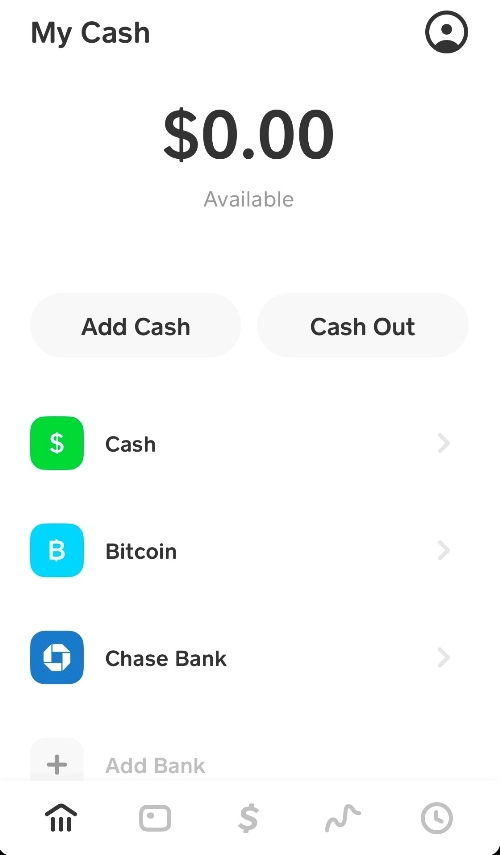
Step 4 –
Next, click on the tab with the dollar sign ($) at the bottom of the page. This will take you to the green colored payment page.
Step 5 –
Type in your order amount and click “Pay”
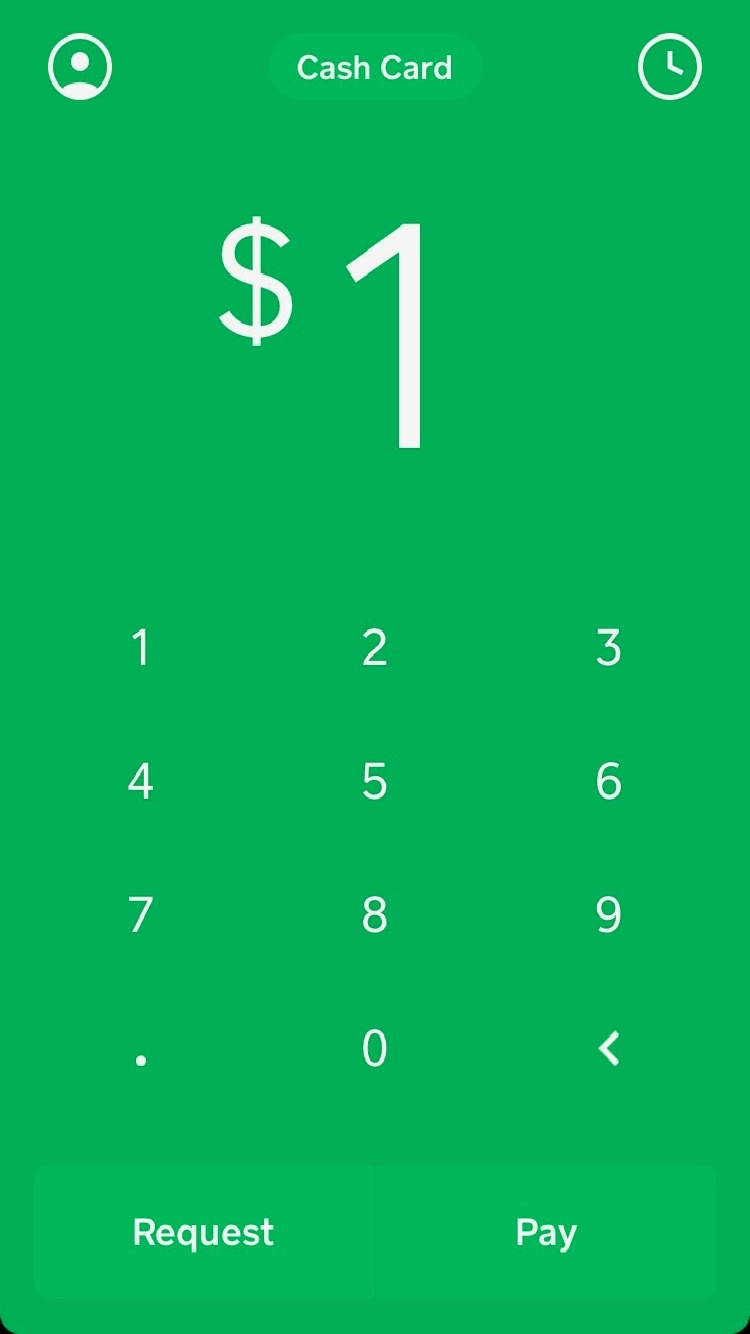
Step 6 –
Please use the information below for the payment:
To → sdfsdf
For → sdfsdf
DO NOT WRITE ANYTHING EXCEPT “Cosmetics”. We will know your order by your name. DO NOT WRITE ANYTHING ELSE
Step 7 –
Lastly, click the “Pay” button at the top right of the screen.
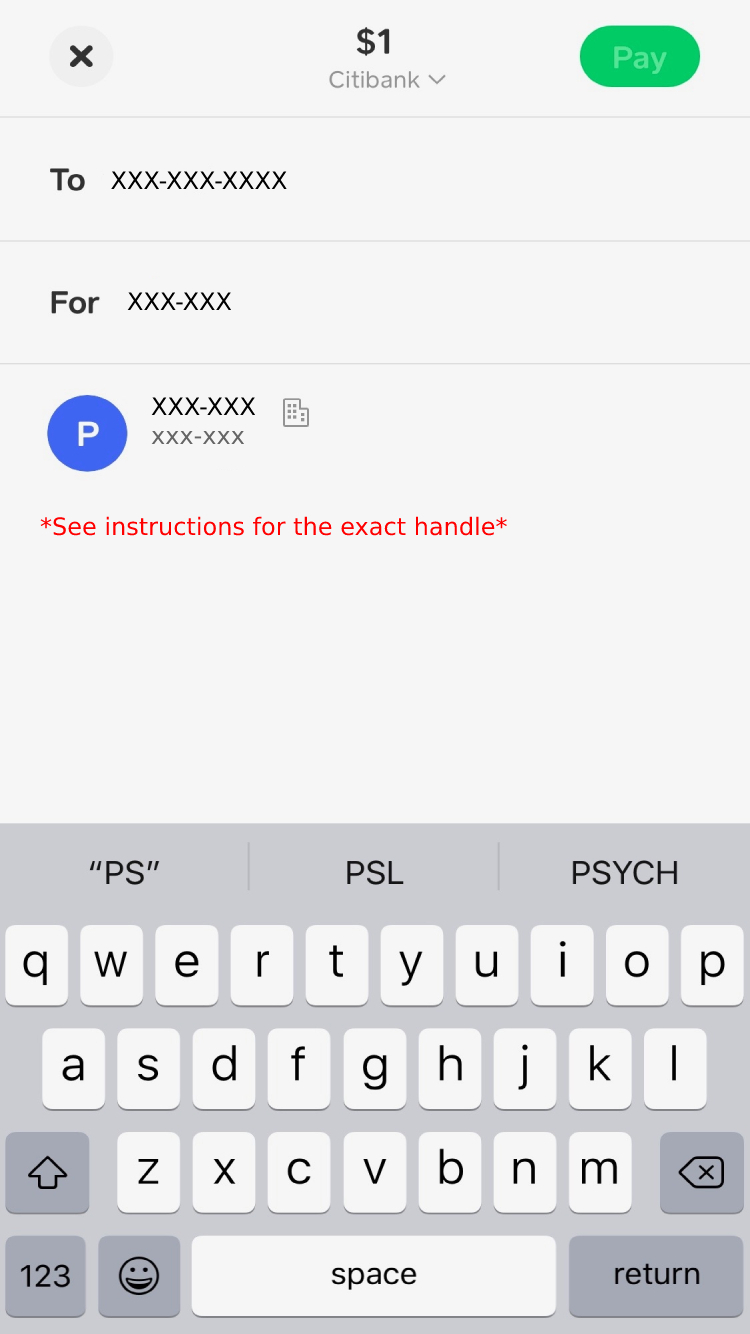
NOTE*
You will not automatically receive a confirmation that we have received your payment.
Once we have confirmed your payment, we will mark your order as processing and have it shipped out the same day if paid before 11am PST or following business day.
Once payment is confirmed, your order will ship and a tracking number will be emailed to you.
